How to Add Your YouTube Videos to Our Index
Find it in the Admin Center: Search.gov Home > Admin Center > YourSite > Manage Content > YouTube
Tell Us About Your YouTube Channel
Provide us with the full URL for your YouTube channel.
Some channels use a visitor-friendly name and are in the user folder (such as https://www.youtube.com/user/NASAtelevision for NASA).
Others use an alphanumeric string and are in the channel folder (such as https://www.youtube.com/channel/UCryGec9PdUCLjpJW2mgCuLw for NASA Jet Propulsion Laboratory).
Either URL format works.
Opt to Display Your Videos
When you add the URL for your YouTube channel, we’ll automatically index your videos — both your uploaded videos and playlists.
We’ll show the videos by default. You can toggle the settings for showing your videos on the Display Overview page, choosing to show them as a facet, inline module, or both.
Facet
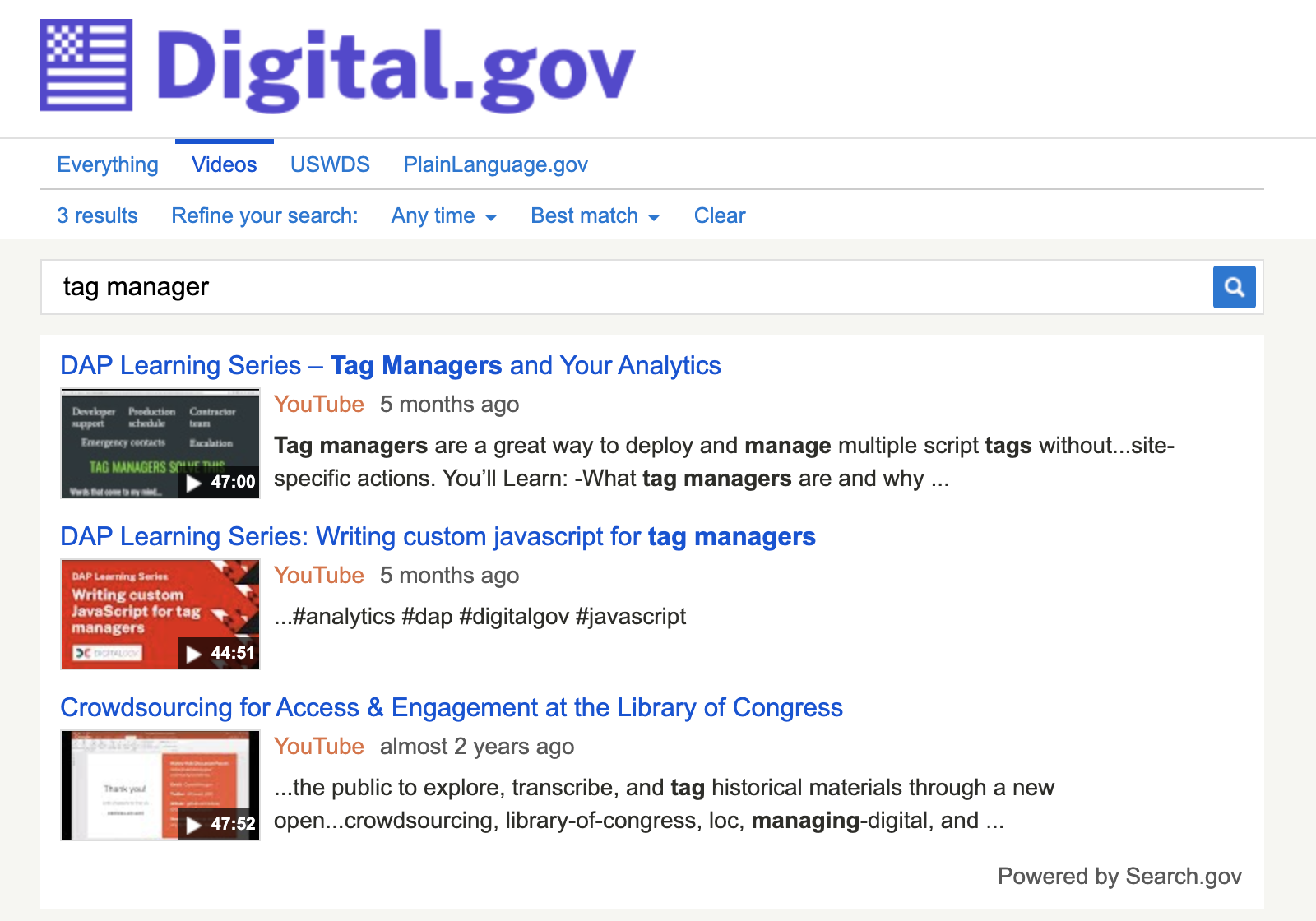
Inline Module
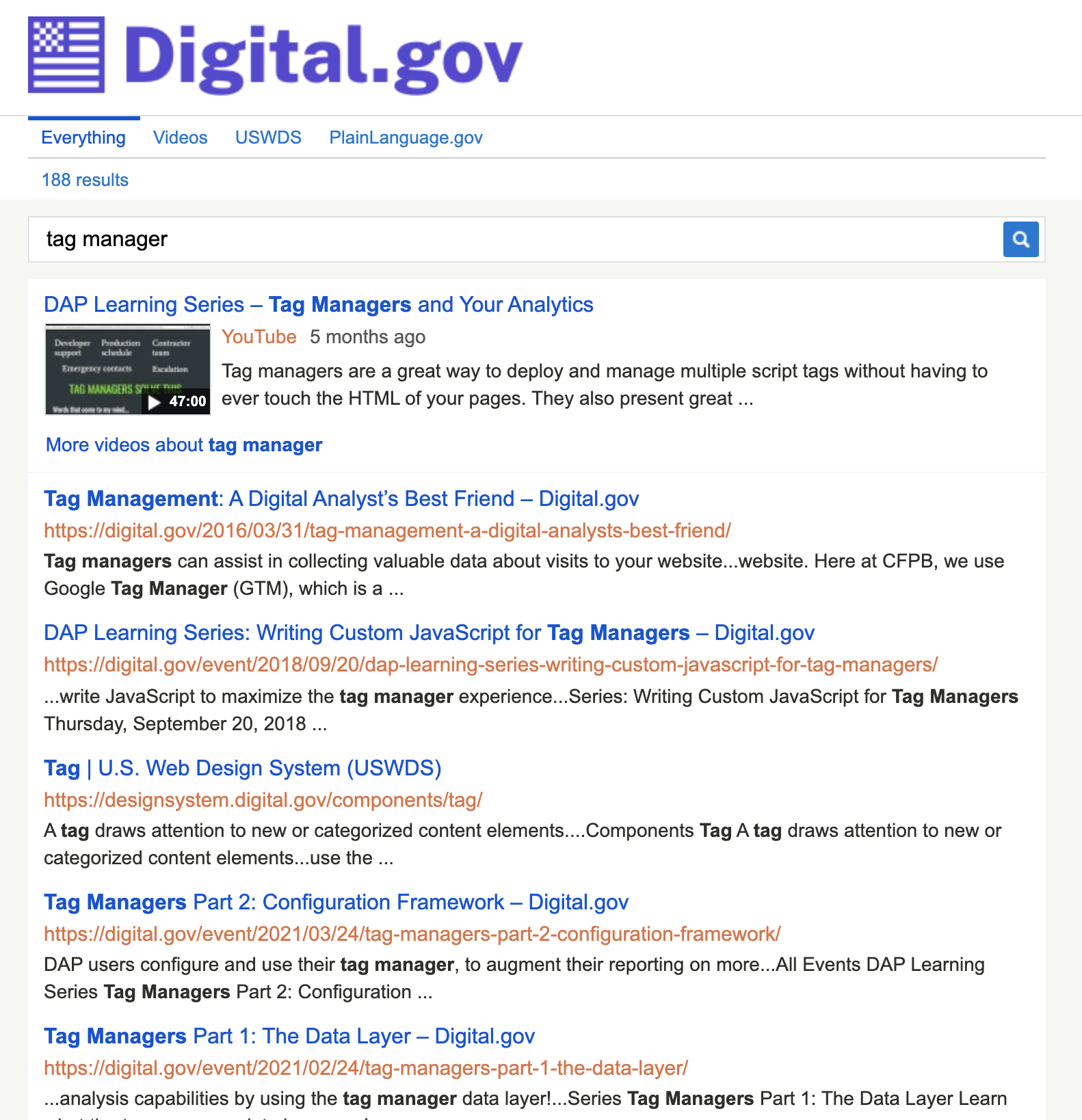
You can edit the default facet label, Videos, on the RSS page.
Pro Tip
Do you have a multimedia gallery on your website for your agency’s photos, images, videos, podcasts, or other multimedia content? Do you use a content management system, database, or media RSS (MRSS) feed to power this gallery? You can index MRSS feeds so that your multimedia content is automatically included in your search results.
