July 2021 Newsletter
Dispatch from the Help Desk
Question: Can pages be removed from our search results?
This question has two answers, depending on which index supports your search experience.
- If your search site uses our index, we scan for page updates and removals on a regular basis. If you need something removed immediately, please email us. You can also use the Filter URLs feature to hide the item.
- If your search site uses the Bing index, you can use the Filter URLs feature, but we’re unable to update their index directly. Often, we resolve the issue by indexing your site and moving it onto our index, where we can have control over the content and timeliness of updates.
Learn more about the Filter URLs feature.
SEO Pro Tip for Drupal Users
Simple Sitemap vs. XML Sitemap Module
As more teams are working on site redesigns and upgrades, we wanted to alert Drupal users to some important differences between the available XML sitemap modules. In order to support search engine indexing processes, all the files that you want to appear in search results should be listed in the XML sitemap. This includes PDFs, docs, etc. If you’re new to XML sitemaps, please read our explainer page.
In the Simple XML Sitemap module, file attachments need to be added to the XML sitemap manually, one by one. For many teams, this is not a sustainable way to ensure PDFs appear in search results.
We recommend that all Drupal sites use the XML Sitemap module, if possible: it has a similar name, but different features. This module allows you to include file attachments globally by type, with a simple check box within the module settings, via the Sitemap Entities tab.
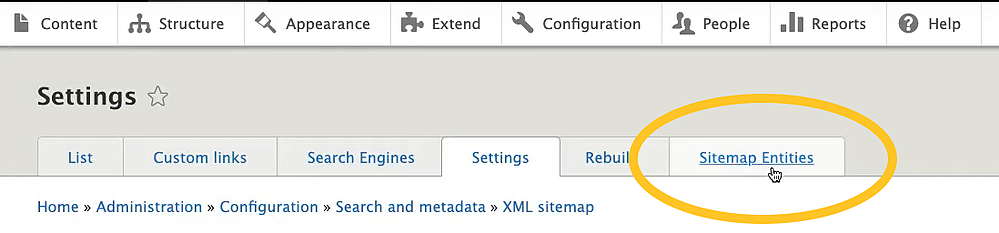
Attention Results API Users
Click Tracking API Now Available
Earlier this year we introduced a new API to be used in tandem with our Results API. Previously, agencies using our Results API could not view click data along with other data in the Admin Center analytics, because we had no way to see and collect the click activity on their API-driven results pages. Our Clicks API allows you to send the click activity to us, and we’ll feed it into our analytics engine. We’ll use this data for both reporting to you in the Admin Center, and as an input to our relevance ranking.
Instructions are available in the Admin Center > Your Site > Activate > Click Tracking API Instructions.
Release Notes
Want to learn about the latest features, fixes, and focuses of the Search team? We post monthly Release Notes on our website.
Recent highlights: We upgraded our MySQL database, a critical component of our system. We also upgraded the Rails version on two of our repositories.
