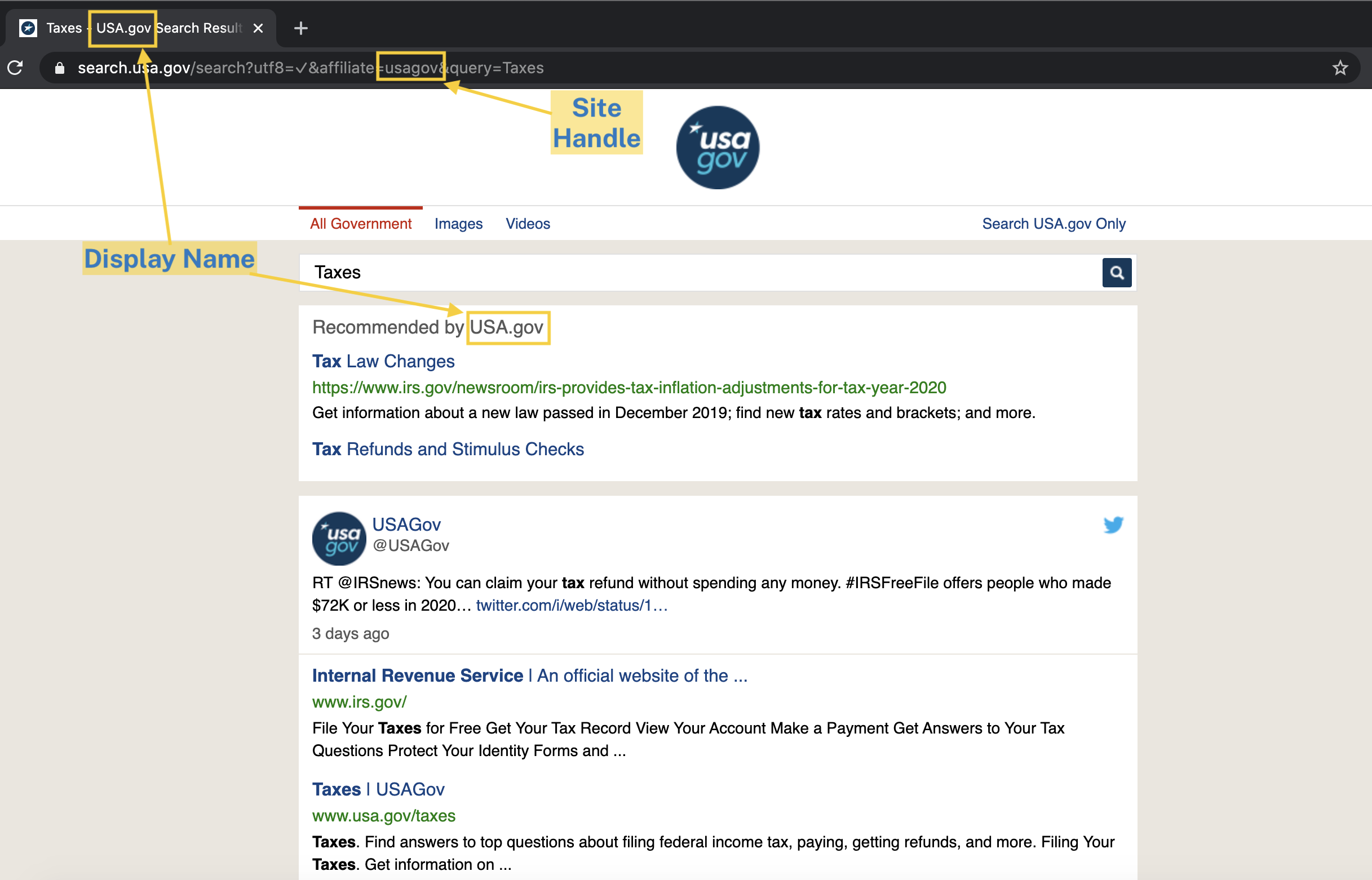Editing Your Site Settings
Find it in the Admin Center: Search.gov Home > Admin Center > YourSite > Dashboard > Settings
Display Name
Tell us the name of your website. Searchers see your site name on the results page, such as in your page title or Best Bets. We recommend using the plain language name for your agency or site, such as Social Security Administration.
Homepage URL
Tell us the homepage URL of your website. Enter a fully qualified URL, including https://, https://www, etc.
We use this homepage URL to (a) populate your primary domain and (b) link the default logo on your results page to your homepage.
Correct Syntax
- https://www.dol.gov
- https://gobierno.usa.gov
- https://stemcells.nih.gov
Incorrect Syntax
- usa.gov (use https://www.usa.gov)
- www.nasa.gov (use https://www.nasa.gov)
- https://www.sec.gov/litigation.shtml (use the higher-level folder, https://www.sec.gov/litigation)
- https://www.gsa.gov/portal/category/100000?utm_source=OCM&utm_medium=print-radio&utm_term=&utm_campaign=shortcuts (use the higher-level domain, https://www.gsa.gov)
- http://www.doc.gov (use the domain that resolves, https://www.commerce.gov)
Site Handle
You created your site handle when you originally added your site. Searchers can see your site handle in the browser’s address bar. We recommend making this handle short and unique, such as ssa. If you’d like to edit your site handle, email us at search@gsa.gov.
Note: If you change the site handle on a live search site, you will lose any analytics that have been gathered.
Site ID
We assign a unique, system-generated numeric ID to your site. We use this ID in our back-end code. You can see this ID in the Admin Center URL for your site.
Site Language
You chose your site’s language (English, Spanish, or one of the other 69 supported languages) when you first added your site. If you’d like to edit your site’s language, email us.
Delete
After you’ve set up a site, you may want to delete it. Use caution. This action permanently deletes your site and its associated analytics and indexes. We cannot restore deleted sites.
Pro Tip
Click the pushpin icon in the top navigation bar to change the default site that appears when you first log in to the Admin Center.