Help Searchers Find Jobs
Find it in the Admin Center: Search.gov Home > Admin Center > YourSite > Manage Display > Display Overview
One of the most common search tasks is to look for current job openings. We created the Jobs module to help searchers quickly find relevant jobs.
When you turn on the Job Openings module, searchers looking for jobs on your site will see up to three relevant jobs listings on your results page. You will need to contact us to get the Jobs module enabled for your site.
Federal Government
- Federal Cross-Agency Portals. If your website is a federal cross-agency portal (e.g., USA.gov), the Job Openings module will return relevant, location- and keyword-matched job openings across all federal agencies.
- Federal Department Websites. If your website is affiliated with a specific federal department (e.g., Department of Commerce), the Job Openings module will return relevant, location- and keyword-matched job openings across all agencies within your department.
- Federal Agency or Office Websites. If your website is affiliated with a specific federal agency (e.g., NOAA) or office (e.g, National Ocean Service), the Job Openings module will return relevant, location-and keyword-matched job openings at your agency.
Searchers will also see a direct link to USAJobs.gov for all current job openings (specific to your department or agency, if applicable), as shown in the sample below for a search on jobs on SEC.gov.
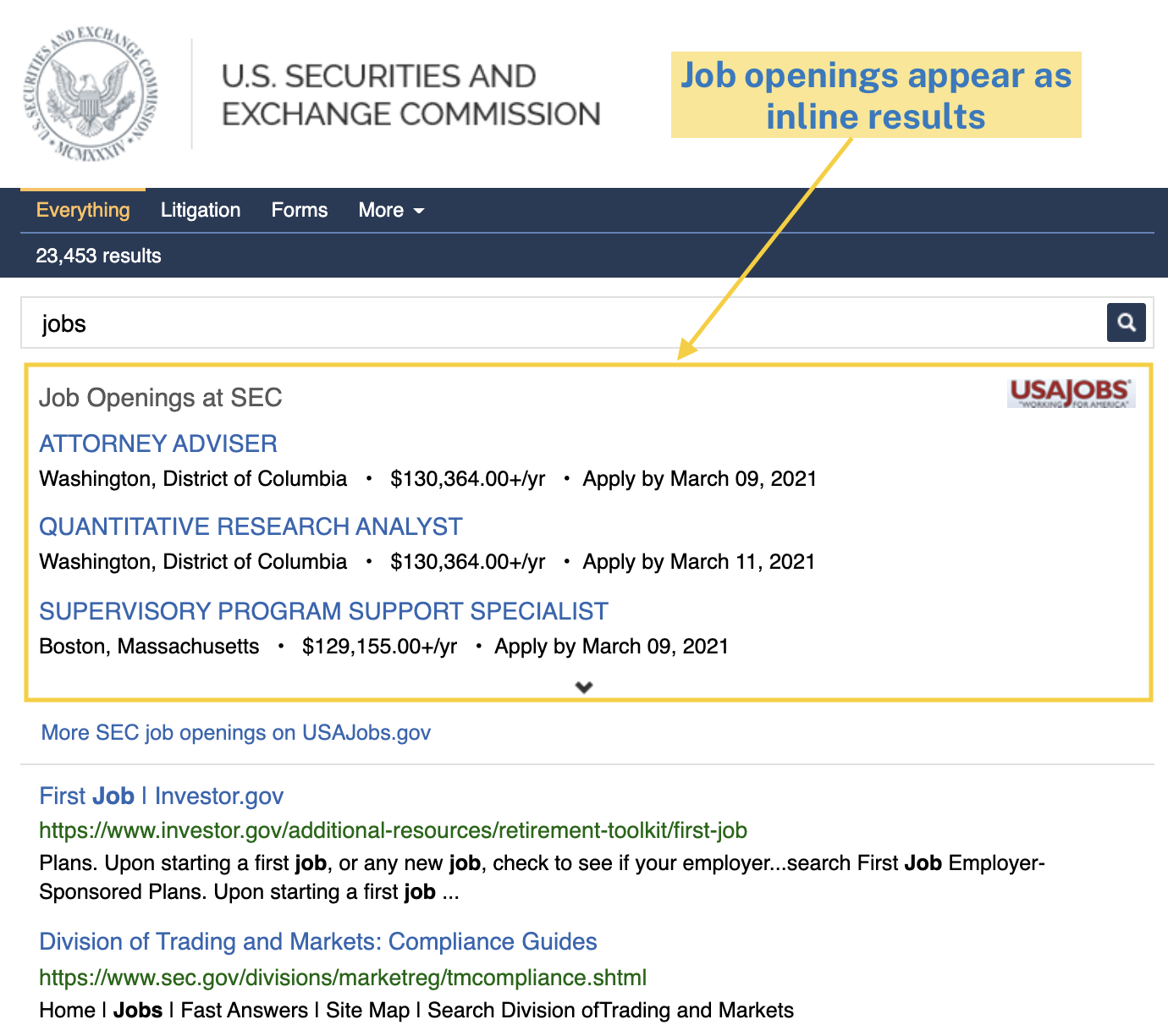
If you would like to show job openings in your results, but do not see the toggle to turn them on, email us for assistance.
